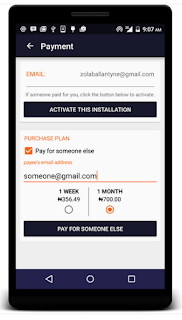Here we will be discussing Glo best and cheapest data plans, Globalcom Ng is one of the leading Telecoms providers in Nigeria.
The list of the data plans
1. GLO CAMPUS BOOSTER ==> this plan is for Nigerian students within campus zones, a student will be notified through a flash message whenever he/she enter a campus zone area.
In the
Glo Campus Booster, a N200 data recharge will guarantee a subscriber
400MB of data which is eight times more than the 50MB of data a
subscriber would normally get with a N200 recharge.
In the same vein, a recharge of N500 will give 1 gigabyte of data
on campus. The service is available on all Nigerian campuses nationwide, including
Military, Police, Customs and Immigration training institutions.
How To Subscribe to Glo Campus Booster
dial *777# a service menu will appear just select 1 and then send/ok, another page will pop up select another 1 and then send/ok, another page will pop up then select 5 and send/ok, another page will still pop up this time with the subscription denominations then type the corresponding number of the subscription u want to make and send.
2. How To Subscribe To Glo 4.5GB for N2.5k
- Firstly, you need to activate the Glo overload by
dialing *200#
- Then, load your Glo line with N2,500 (You should get
200% of your recharge, which should be N7,500)
- Dial *127*58# and 4.5GB will be given to
you.
3. Glo Weekend Plan (3GB for #500)
Glo Weekend data plan gives you 3GB for
N500, you can as well use it for 7 nights from 12.00am to
5.00am.
And if you are such that always surf during the night, with
just N200, you can get 1GB to use within 12.00am – 5.00am.
How To Subscribe To Glo Weekend Plan (3GB for #500)
dial *777# a service menu will appear just select 1 and then send/ok,
another page will pop up select another 1 and then send/ok, another page
will pop up then select 7 and send/ok and then select your preferred plan.
4. Always micro gives you 1GB for ₦1,000
Dial *127*53# or SMS 53 to 127
5. My Phone gives you 2.5GB for ₦2,000
Dial *127*55# or SMS 55 to 127
We will keep updating you as changes are being made.
Glo 4.5GB for N2.5k
- Firstly, you need to activate the overload promo by dialing
*200#
- Then, load your Glo line with N2,500 (You should get 200% of
your recharge, which should be N7,500)
- Dial *127*58# and 4.5GB will be given
to you.
- See more at: http://www.shelaf.com/2015/01/glo-4.5gb.html#sthash.ougZiBOa.dpuf
Glo 4.5GB for N2.5k
- Firstly, you need to activate the overload promo by dialing
*200#
- Then, load your Glo line with N2,500 (You should get 200% of
your recharge, which should be N7,500)
- Dial *127*58# and 4.5GB will be given
to you.
- See more at: http://www.shelaf.com/2015/01/glo-4.5gb.html#sthash.ougZiBO
Glo 4.5GB for N2.5k
- Firstly, you need to activate the overload promo by dialing
*200#
- Then, load your Glo line with N2,500 (You should get 200% of
your recharge, which should be N7,500)
- Dial *127*58# and 4.5GB will be given
to you.
- See more at: http://www.shelaf.com/2015/01/glo-4.5gb.html#sthash.ougZiBOa.dpu